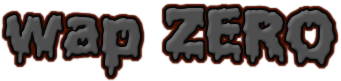
Changing fonts of Opmod421hui.jar
REQUIREMENTS:
1. Opmod421hui (if you don't have, you may choose one, below)
>>opmod421hui.jar
>>opmod421hui.jar.zip
2. BlueFTP (if you don't have, you may choose one, below)
>>blueftp.jar
>>blueftp.jar.zip
3. Opmod421hui fonts (if you don't have, download below)
>>Opmod421hui Fonts.zip
1. Opmod421hui (if you don't have, you may choose one, below)
>>opmod421hui.jar
>>opmod421hui.jar.zip
2. BlueFTP (if you don't have, you may choose one, below)
>>blueftp.jar
>>blueftp.jar.zip
3. Opmod421hui fonts (if you don't have, download below)
>>Opmod421hui Fonts.zip
HERE WE GO!
Step1:
Download first the Opmod421 fonts above!
Step2:
Go to your Gallery, or Memory Card, create a folder "Fonts"!
Step3:
Now go to ur blueftp, open it, then locate the fonts you downloaded, open the fonts, then extract all its contents to the folder u created (Fonts)!
Step4:
Exit your blueftp now!
Step5:
Check the preview of the different fonts! (Note that every font has a corresponding folder)
Step6:
Choose one of those fonts you want to apply in your Opmod421.. Remember the name of its folder!
Step7:
Now, open your Opmod421hui! Press Menu> Tools> Settings> General
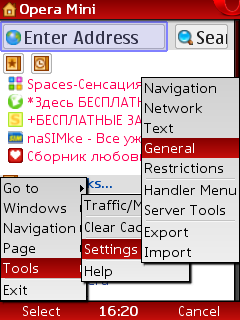
Step8:
Go to the External Fonts Section [External Files (Folder)] Then go to the folder you made earlier "(Fonts)" then choose the folder of the fonts you want to apply now in your browser!
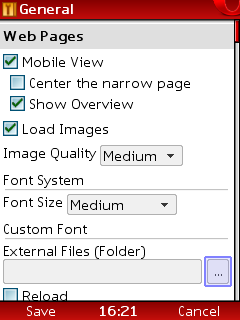
Step9:
Change the Ext. Font Size from "Off" to "Medium", then save!
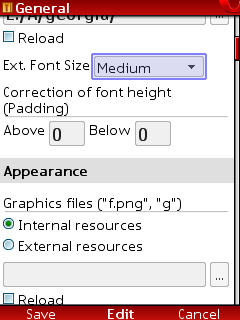
(Note: It will ask permission to edit data, just always press ok until its done!)
OUTPUT:
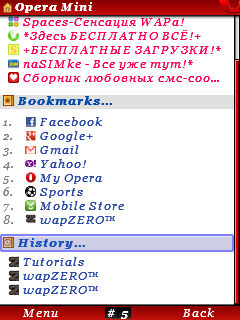
Download first the Opmod421 fonts above!
Step2:
Go to your Gallery, or Memory Card, create a folder "Fonts"!
Step3:
Now go to ur blueftp, open it, then locate the fonts you downloaded, open the fonts, then extract all its contents to the folder u created (Fonts)!
Step4:
Exit your blueftp now!
Step5:
Check the preview of the different fonts! (Note that every font has a corresponding folder)
Step6:
Choose one of those fonts you want to apply in your Opmod421.. Remember the name of its folder!
Step7:
Now, open your Opmod421hui! Press Menu> Tools> Settings> General
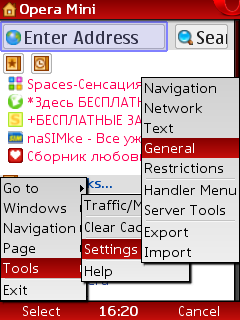
Step8:
Go to the External Fonts Section [External Files (Folder)] Then go to the folder you made earlier "(Fonts)" then choose the folder of the fonts you want to apply now in your browser!
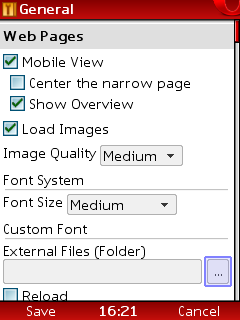
Step9:
Change the Ext. Font Size from "Off" to "Medium", then save!
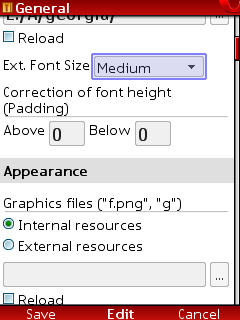
(Note: It will ask permission to edit data, just always press ok until its done!)
OUTPUT:
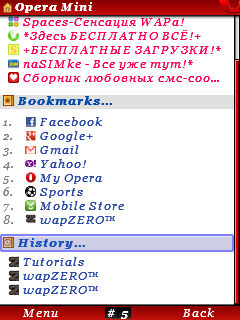
Share this to your friends!
