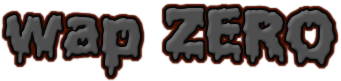
How To Create Themes For S40 Phones
REQUIREMENTS:
1. BlueFTP (optional, you can also use any app that can rename files to .zip and can extract files!
 BlueFTP.jar
BlueFTP.jar
 BlueFTP.jar.zip
BlueFTP.jar.zip
2. Jzipman
 Jzipmanful.jar.zip
Jzipmanful.jar.zip
3. Themes (to be edited, you can use mine if u don't have, justCLICK HERE to download)
4. Pictures/Images you are going to use (it must be 48x48 pixels for icons like, organizer, contacts, log, web, message, gallery, settings, media, apps. Others like wallpaper, and background, depends on the screen resolution of ur phone, pictures must also be in .png format --depends on the format of the picture in the theme)
5. Ofcourse, it needs PATIENCE!
1. BlueFTP (optional, you can also use any app that can rename files to .zip and can extract files!
 BlueFTP.jar
BlueFTP.jar BlueFTP.jar.zip
BlueFTP.jar.zip2. Jzipman
 Jzipmanful.jar.zip
Jzipmanful.jar.zip3. Themes (to be edited, you can use mine if u don't have, justCLICK HERE to download)
4. Pictures/Images you are going to use (it must be 48x48 pixels for icons like, organizer, contacts, log, web, message, gallery, settings, media, apps. Others like wallpaper, and background, depends on the screen resolution of ur phone, pictures must also be in .png format --depends on the format of the picture in the theme)
5. Ofcourse, it needs PATIENCE!
We cannot actually make a fresh theme, but we can have a fresh one by editing some themes!
Just FOLLOW the steps below!
HERE WE GO!
Just FOLLOW the steps below!
HERE WE GO!
1st: Make two (2) folders in ur memory card, namely, folder1 and folder2! Copy the theme u will use to folder1, then ur images to folder2!
2nd: Open now the BlueFTP! Go to Memory Card, locate the folder1, u will see theme there, press options, then Rename! Erase .nth, then change it into .zip! Then press ok. Now, open again the theme u've renamed by pressing ok. Then press options, > select all > Extract Items > then open the folder1 again, then press options, click Extract Items Here! Just press "yes" or "ok" until it's done!.. Then exit BlueFTP now!
3rd: Go to ur Gallery! Open ur Memory Card! Then open folder1! You will see different pictures there, such as applications.png, callregister.png, contacts.png, and many more! Now open folder2! Then rename ur pictures according to the names there in folder1 (its ur choice what picture u will assign to applications, contacts, organizer, and many more, but do not forget that the file extension of ur images must be the same as the file extension of the pictures there in folder1! Example: Ur image is abc.jpg, then u want to assign it in applications, then u can rename it by using blueFTP, just change .jpg into .png. Then rename now ur picture to applications.png)! Rename and edit as u want! NOTE that u can assign pictures only in organizer, contacts, callregister, services, messages, gallery, settings, media, applications, leftsoftkey bg, rightsoftkey bg, middlesoftkey bg, gridbackground, listbackground, and wallpaper! Depends on the themes u will going to edit! (NOTE also that the leftsoftkey, rightsoftkey and middlesoftkey background must be in 80x22 pixels - depends on ur phone) REMEMBER that the names of pictures u will going to use, must be the same as the name of pictures there in folder1, as well as the file extension or format of the pictures! (see the list above)
4th: Now go to folder1! Delete the Old Theme there! Delete also the pictures you have copied the names (We will going to substitute pictures from folder2 into folder1 After you delete those files, then move now the pictures from folder2 into folder1!
5th: Open now the Jzipman! You will see predefgallery, now press options, scroll down, click path, you will see /C:/ now change it into /E:/ Then locate folder1, open it, then u will see there the photos u've moved. You will notice in the middlesoftkey the word Select. So we hav to select every files there (note that there will be no changes will be seen when u select them) press option, scroll down, click list, then u will see the files you hav selected, press option again, u will see /E:/folder1/jzipman.zip, now change .zip into .nth, then just press ok, then always press yes. You will see Time remains: click dismiss, then exit jzipman!
6th: Go to your Gallery > folder1 then you will see now the output of the experiment! Your theme is now ready to use!
NOTE that you will sometimes encounter some difficulties and errors! So be patient! And always try and try!
2nd: Open now the BlueFTP! Go to Memory Card, locate the folder1, u will see theme there, press options, then Rename! Erase .nth, then change it into .zip! Then press ok. Now, open again the theme u've renamed by pressing ok. Then press options, > select all > Extract Items > then open the folder1 again, then press options, click Extract Items Here! Just press "yes" or "ok" until it's done!.. Then exit BlueFTP now!
3rd: Go to ur Gallery! Open ur Memory Card! Then open folder1! You will see different pictures there, such as applications.png, callregister.png, contacts.png, and many more! Now open folder2! Then rename ur pictures according to the names there in folder1 (its ur choice what picture u will assign to applications, contacts, organizer, and many more, but do not forget that the file extension of ur images must be the same as the file extension of the pictures there in folder1! Example: Ur image is abc.jpg, then u want to assign it in applications, then u can rename it by using blueFTP, just change .jpg into .png. Then rename now ur picture to applications.png)! Rename and edit as u want! NOTE that u can assign pictures only in organizer, contacts, callregister, services, messages, gallery, settings, media, applications, leftsoftkey bg, rightsoftkey bg, middlesoftkey bg, gridbackground, listbackground, and wallpaper! Depends on the themes u will going to edit! (NOTE also that the leftsoftkey, rightsoftkey and middlesoftkey background must be in 80x22 pixels - depends on ur phone) REMEMBER that the names of pictures u will going to use, must be the same as the name of pictures there in folder1, as well as the file extension or format of the pictures! (see the list above)
4th: Now go to folder1! Delete the Old Theme there! Delete also the pictures you have copied the names (We will going to substitute pictures from folder2 into folder1 After you delete those files, then move now the pictures from folder2 into folder1!
5th: Open now the Jzipman! You will see predefgallery, now press options, scroll down, click path, you will see /C:/ now change it into /E:/ Then locate folder1, open it, then u will see there the photos u've moved. You will notice in the middlesoftkey the word Select. So we hav to select every files there (note that there will be no changes will be seen when u select them) press option, scroll down, click list, then u will see the files you hav selected, press option again, u will see /E:/folder1/jzipman.zip, now change .zip into .nth, then just press ok, then always press yes. You will see Time remains: click dismiss, then exit jzipman!
6th: Go to your Gallery > folder1 then you will see now the output of the experiment! Your theme is now ready to use!
NOTE that you will sometimes encounter some difficulties and errors! So be patient! And always try and try!
Share this to your friends!